-
Hello everyone.
I’m contacting you again because I have a problem with the footer. The original footer was green, and I’ve changed it to a gray one. When I update it, it doesn’t change and still shows up green (also, it doesn’t display properly).
Can you help me?

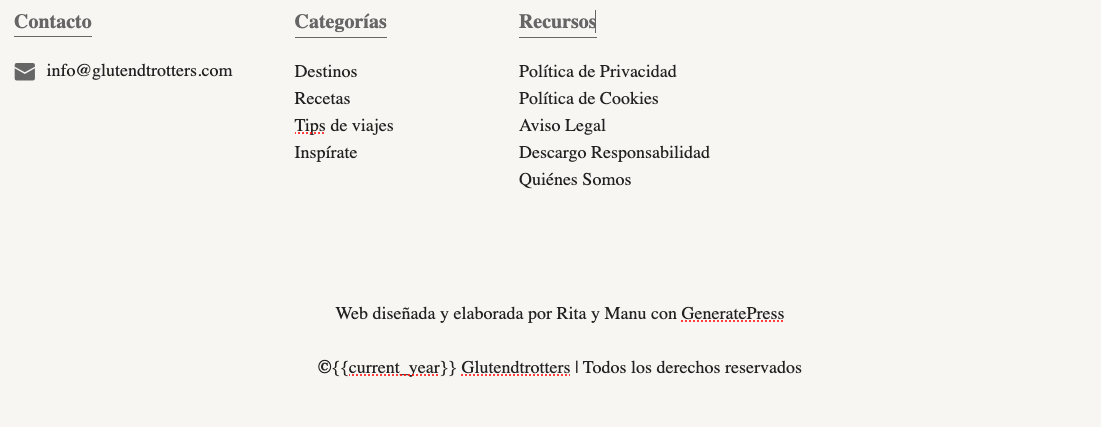
Thanks!!
Rita
-
Hi Rita,
It sounds like a cache issue, make sure you cleared cache after changes are made.
If clearing cache doesn’t work, try disable your cache plugins and go to dashboard > Generateblocks > settings, click the
regenerate CSSbutton.Let me know if this helps!
-
Hi Ying,
No, It doesn’t work.
-
Sorry, Ying. It’s fixed now. I forgot to deactivate one of the caches. It’s working fine now. Should I activate the cache plugin now?
-
Yes, you can activate the cache plugin now 🙂
-
Thanks, Ying!!
-
Ying, I’m having the same issue again. On the homepage, the footer is green, and on the posts, it’s grey. I had to disable the cache in W3 Total Cache that minimizes CSS, JS, and HTML. If I enable it, the footer turns green.
-
That means the cache CSS is added by the cache plugin again.
Can you make sure all cache is cleared? If so and the issue is still happening, I would recommend try reaching out to the cache plugin’s support to tweak your cache settings.
-
Ok, Ying. Thanks again!!!
Best regards
Rita
-
You are welcome Rita!
- You must be logged in to reply to this topic.
