-
bhargavnarola
Hello Team
I have followed your steps to set proper images on my website homepage but a few section images are not showing properly please check it & let me know.
Issue URl –
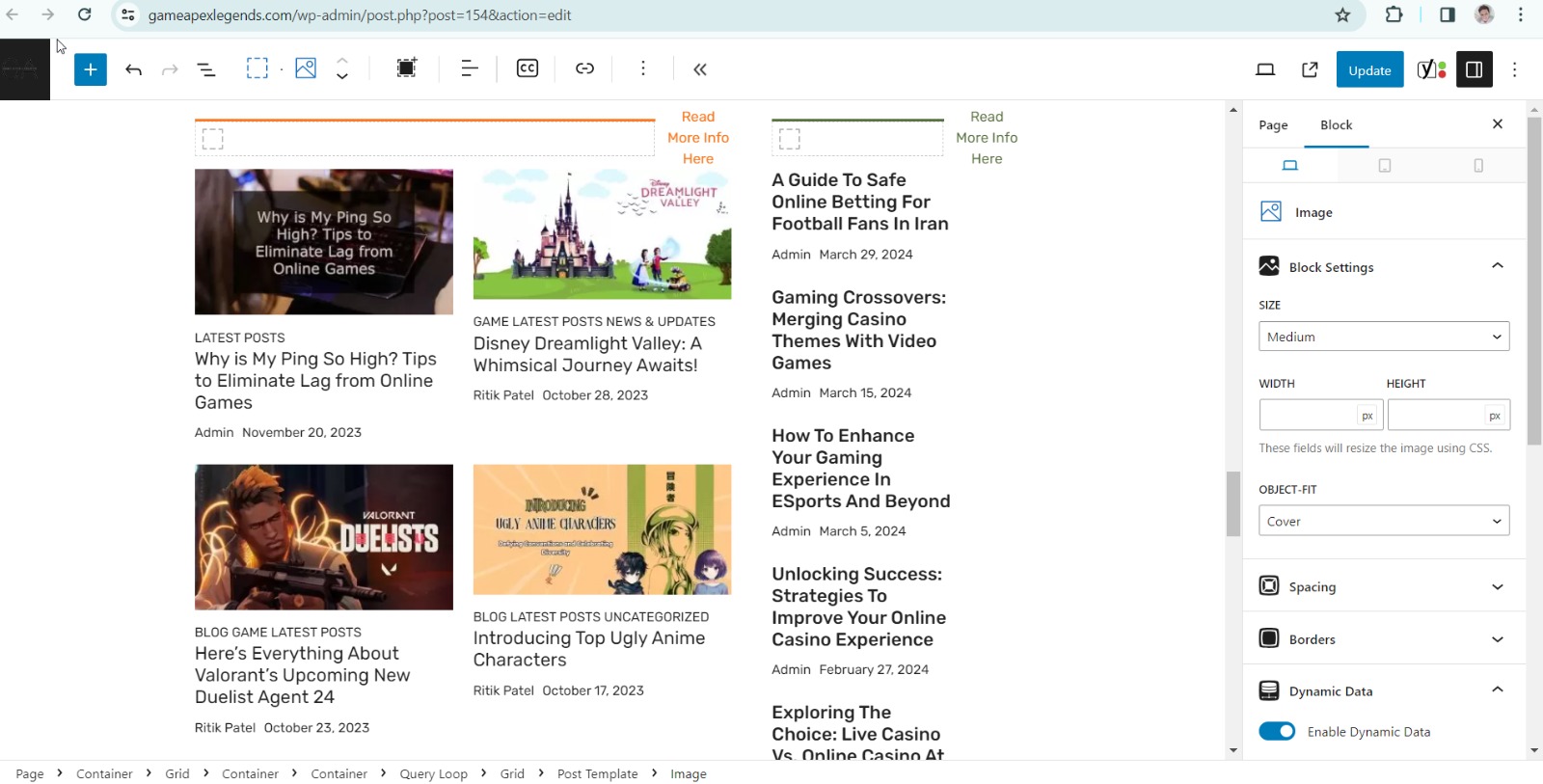
Website URL – https://www.gameapexlegends.com/
-
Hi there,
I just visited the site and all images are showing from what I can see.
Have you resolved the issue?
Let me know 🙂
-
bhargavnarola
Hello Sir
Check this website’s main page – https://www.gameapexlegends.com/
Scroll Down website & check APEX LEGENDS Section Images not showing proper
also check LATEST ARTICLES section
In this section all images not showing the proper size
I have shared login details please check it & let me know.
thanks
-
Scroll Down website & check APEX LEGENDS Section Images not showing proper
I can see the images here:
https://www.screencast.com/t/8QAOhycIuy7yalso check LATEST ARTICLES section
In this section all images not showing the proper size
I can see images here as well: https://www.screencast.com/t/2ew3eQV88G
Am I missing something here?
Please note that this is a public forum so do not share your username and password – use the private info field instead.
-
bhargavnarola
Hello Team
all section images are showing properly I know that
but my concern is website APEX LEGENDS Section all Images not showing same size
also the same issue in LATEST ARTICLES section
I have attached a screenshot so you can understand my issue
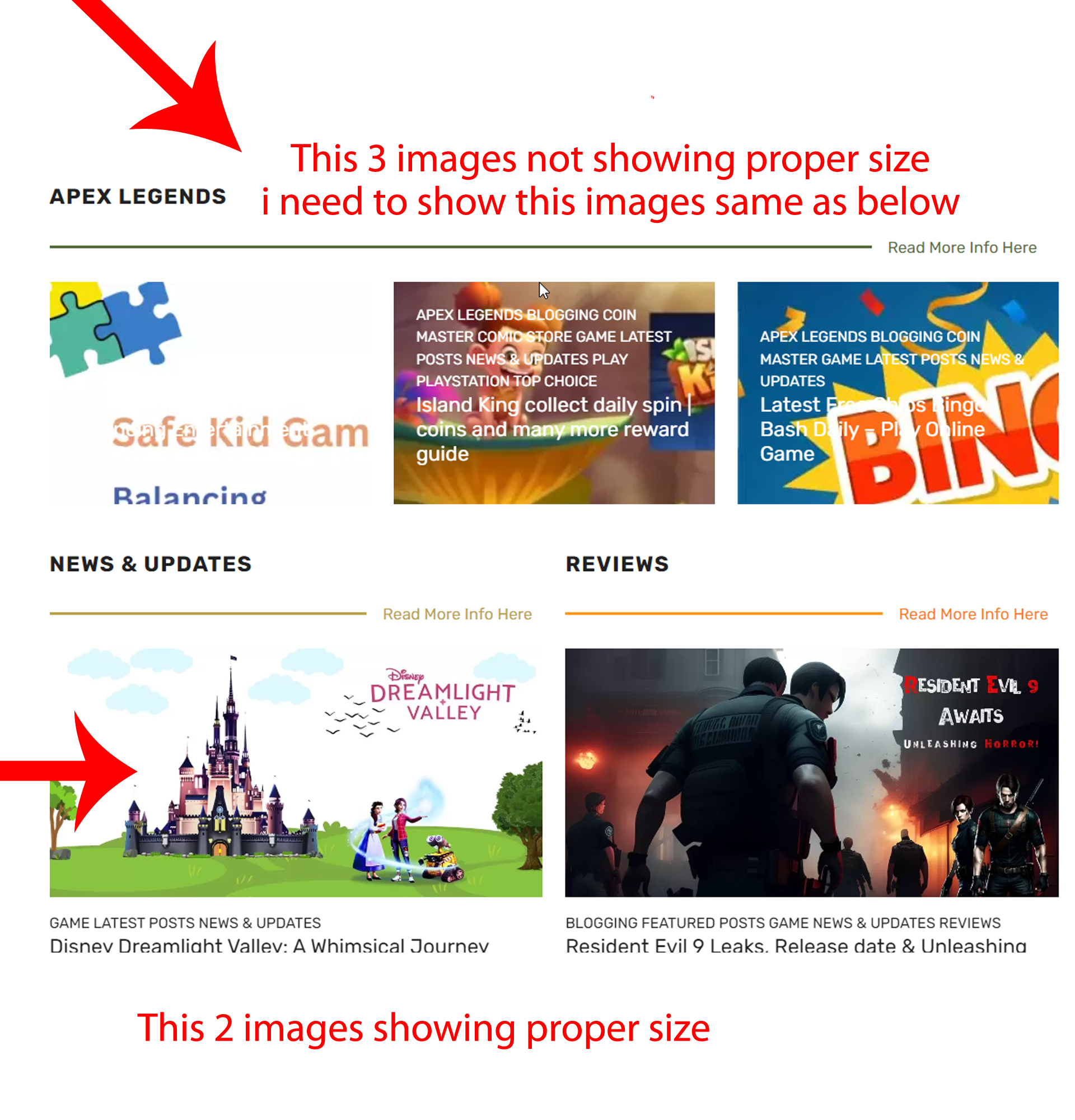
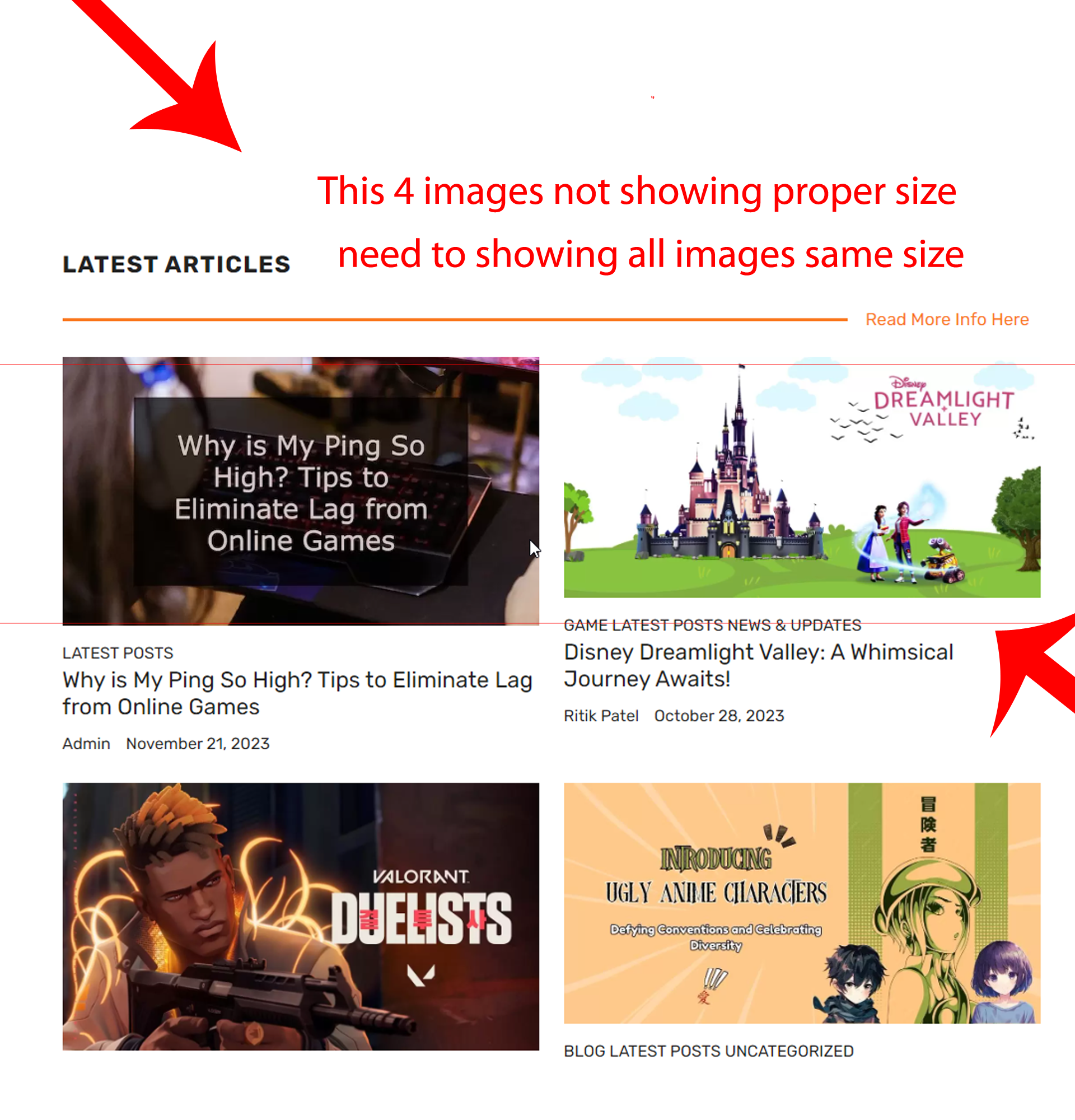
If you don’t understand this please call us so we can explain
thanks regars
-
David
Hi there,
if it is important to see the whole image, then DO NOT use a query loop where the text sits on top of the image. As the depending on how much text there is will change the size of the container which will affect the size of the image.
So i suggest use a Query Loop that has the Image above the text.
-
bhargavnarola
I don’t understand can you explain it briefly, please?
Website URL – https://www.gameapexlegends.com/
Please check all images not showing proper I need to show all images proper
thanks & Regards
-
David
Answer this question:
Do you want to see 100% of the image ?
If the Answer is Yes, then it is NOT possible with that layout.Instead you would use a layout like this:
-
bhargavnarola
Hello Team
Can you Explain to me too?
How to duplicate section in this Layout
I need to use the same section two times on this main page so
can you guide me in a brief?
URL – https://www.gameapexlegends.com/
LATEST ARTICLES Same Layout use in GAMES STUFF Section
WORLD Same Layout use in APEX LEGENDS Section
please explain me brief so I can apply in my website
thanks
-
You can copy the section of the one you want, and paste it to another location you want.
Then change the setting for the query loop block.
- You must be logged in to reply to this topic.
